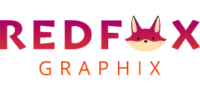Experience the magic of learning Maya Autodesk with my first animation, inspired by Hoi An City’s Lantern Festival
Maya Autodesk is a powerful 3D computer graphics software used for creating 3D animations, models, and visual effects. It was developed by Alias Systems Corporation and is now owned by Autodesk, Inc. It is widely used in the film and television industry, as well as in the gaming and architectural visualization industries. It has a robust toolset that allows users to create complex 3D models and animations with ease, and it offers a wide range of features that make it a versatile and powerful software.
One of the standout features of Maya Autodesk is its non-linear animation system, which allows users to create complex animations by setting keyframes and using various animation techniques. It also has a powerful visual effects toolset, including support for particle simulations, fluid dynamics, and cloth modeling.
Overall, Maya Autodesk is a highly respected and widely used 3D graphics software that offers a wealth of features and capabilities for professionals and enthusiasts alike. If you’re interested in 3D animation, modeling, or visual effects, it’s definitely a software worth considering.
Finding inspiration is key when learning animation with Maya Autodesk
Starting to learn Maya Autodesk can be intimidating, but finding inspiration can help you stay motivated and focused as you work on your projects. For me, the lantern festival in Hoi An City, Vietnam was a big source of inspiration for my first animation with Maya. I was so excited to recreate the magic and wonder of the event that I spent a lot of time working on my project, and that enthusiasm really helped me stay motivated and engaged.
One of the hardest parts was building the bridge, but with a little persistence and some late nights in the college lab, I was able to bring my vision to life. I was lucky that my college, Metropolitan Community College, has a well-equipped lab with computers specifically designed for graphic designers, which made it a lot easier to work on my project.


In general, it’s important to find inspiration from a wide range of sources, whether it’s other artists, real-world events or objects, or your own imagination. By keeping your mind open and receptive to new ideas and inspiration, you’ll be better able to create unique and compelling designs that reflect your own style and vision.
Overcoming challenges and learning Maya Autodesk from YouTube
As I worked on my first animation with Maya, I encountered a few challenges along the way. One of the hardest parts was animating the water, but I was determined to figure it out. I turned to YouTube for help and was able to find a number of helpful videos that showed me different techniques and strategies for creating realistic water effects.
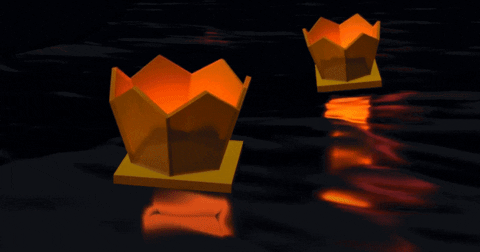
There are a ton of tutorial videos available on YouTube and other platforms that can help you learn and improve your skills with Maya Autodesk and other 3D graphics software. Some popular channels and resources for Maya Autodesk tutorials include the Autodesk Official Channel, Maya Learning Channel, and CG Boost, to name just a few. These channels and others offer a wide range of tutorials on topics such as modeling, animation, visual effects, and more. So if you’re looking to learn more about Maya Autodesk or any other 3D graphics software, be sure to check out these and other tutorial resources online.
With a little bit of experimentation and a lot of practice, I was able to create a water animation that I was proud of.

Push yourself to go above and beyond when learning Maya Autodesk
It’s definitely true that starting with small projects can be a good way to learn the basics and get a feel for the software. However, it’s also important to challenge yourself and strive to go above and beyond with your projects. If you’re a student studying 3D design, my advice would be to take on projects that go beyond the bare minimum and require you to really stretch your abilities.
If you’re assigned to build a ship, try building a cruise instead. If you’re asked to build a house, see if you can create a whole village. By pushing yourself to take on bigger and more challenging projects, you’ll be able to learn and grow as a designer, and you’ll be better prepared to tackle even more ambitious projects in the future.

Wrapping it up
In conclusion, my experience with Maya Autodesk and my first animation project was a rewarding and enlightening one. Despite encountering a few challenges along the way, I was able to learn a lot and develop my skills with the software. I’m excited to see what other creative projects I’ll be able to tackle with Maya Autodesk in the future.
If you want to learn more about 3D modeling, I highly recommend reading my blog: Tinkercad: A 3D Design Tool for Beginners. TinkerCad is a free browser application owned by Autodesk, and it provides a great introduction to 3D modeling. In my blog, I share my thoughts on the features and tools available in TinkerCad, as well as my overall experience using the app. Whether you are a beginner or an experienced 3D modeler, I believe you will find my blog to be informative and helpful.